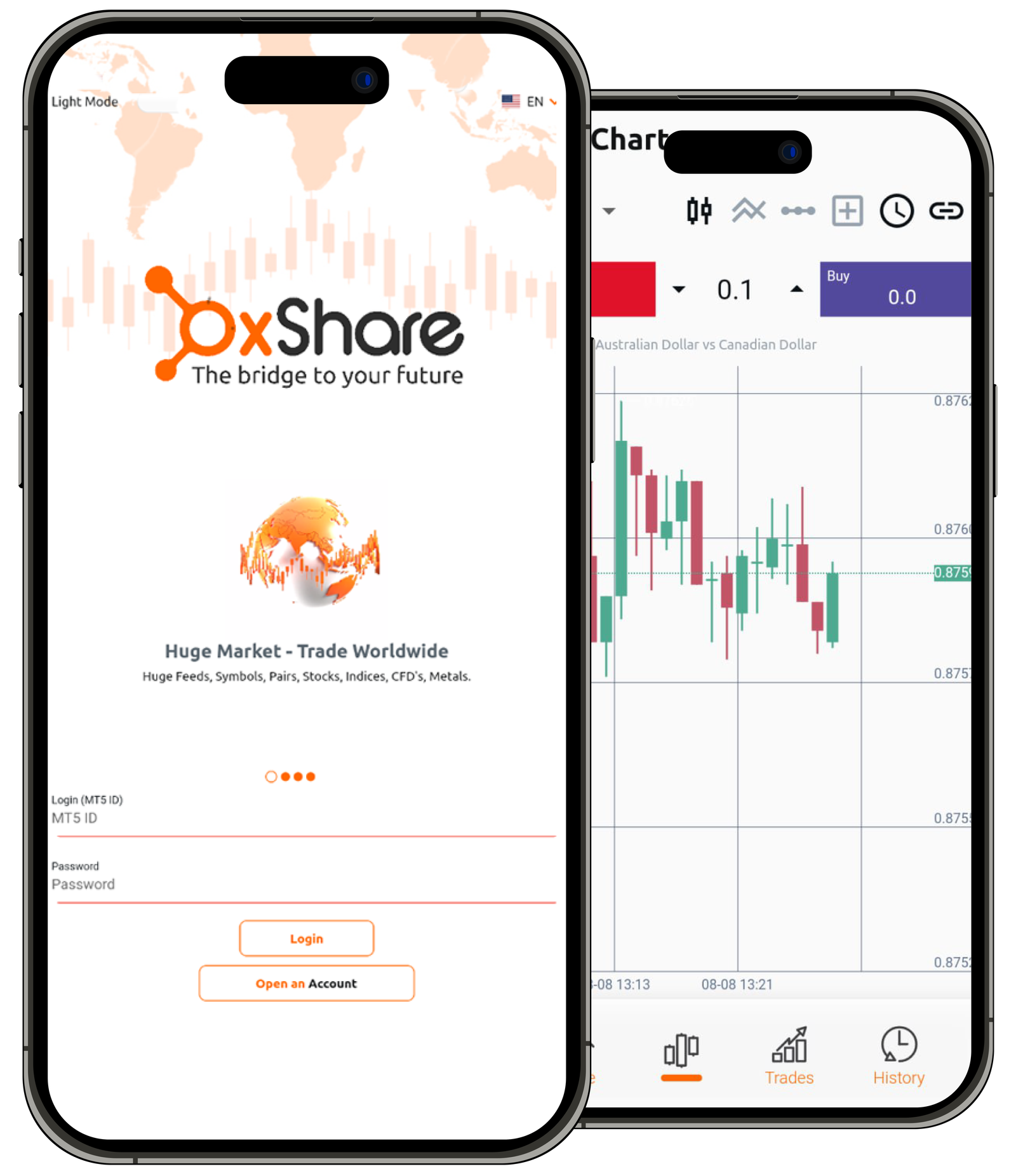
Access over 1000 instruments, including Stock CFDs, Stock Indices CFDs, Forex, CFDs on Cryptocurrencies, Precious Metals, and Energies..
Enjoy a 100% native mobile application for seamless trading.
Utilize full MT5 account functionality directly from your phone.
User-friendly interface.
If you’re downloading our app for the first time, follow the simple three-step process below to get started.
Start trading on the go today!
Step 1
Find the OXShare app on your phone’s app store or play store or follow the relevant QR below
Step 2
If you are an existing client, log in with your credentials. If you are new to OXShare, register an account through the app
Step 3
Complete the process to get your account up and running. Once verified and logged in, you’re ready to begin trading!
Download the OXShare Application today
iOS
Android

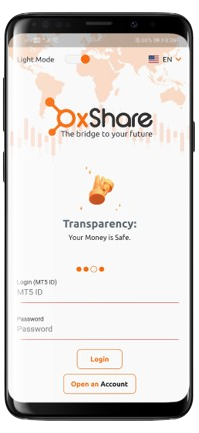
Download the OXShare Application today
iOS
Android

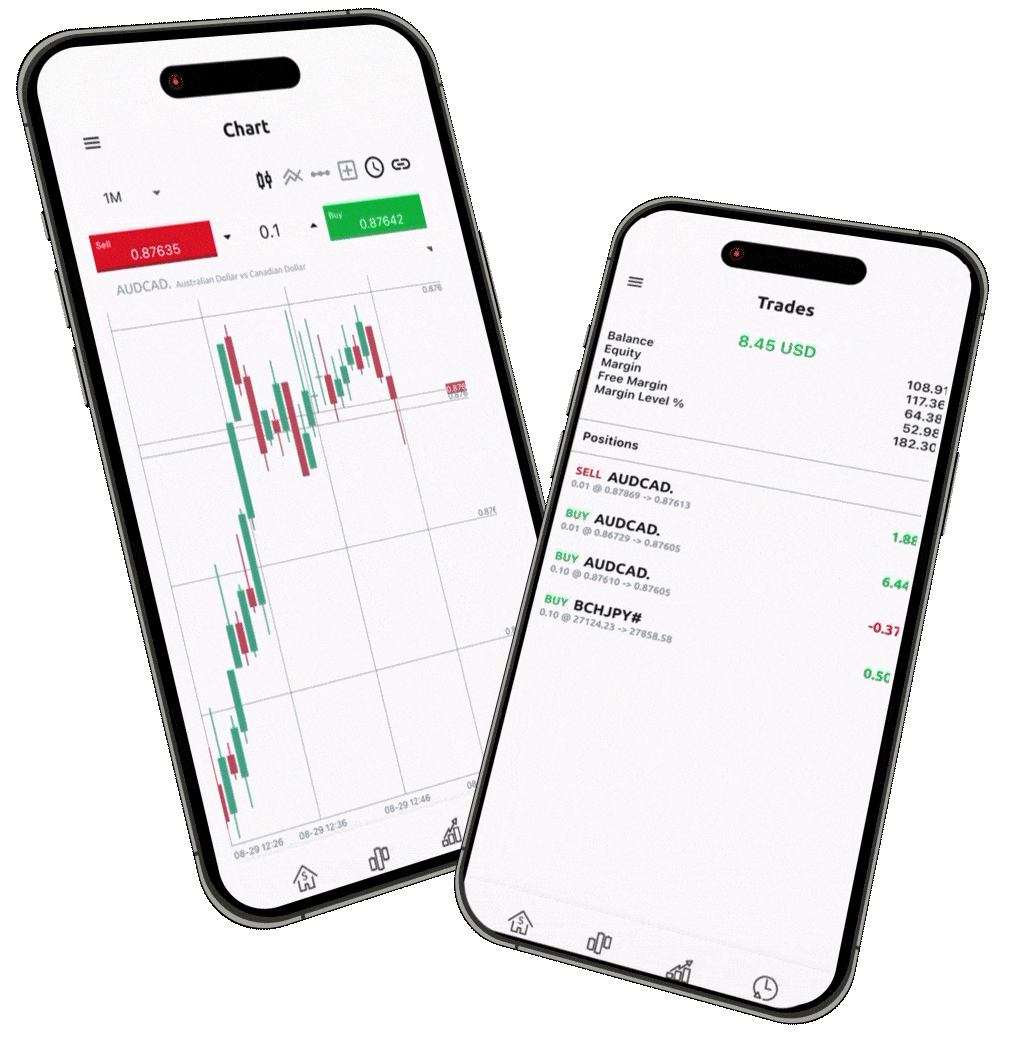

Manage your Live Trading Accounts
Control your trading accounts in real time, ensuring you stay ahead of market trends.

Navigating Your Dynamic Trading Charts
Dive into the world of real-time market insights with our interactive trading charts.
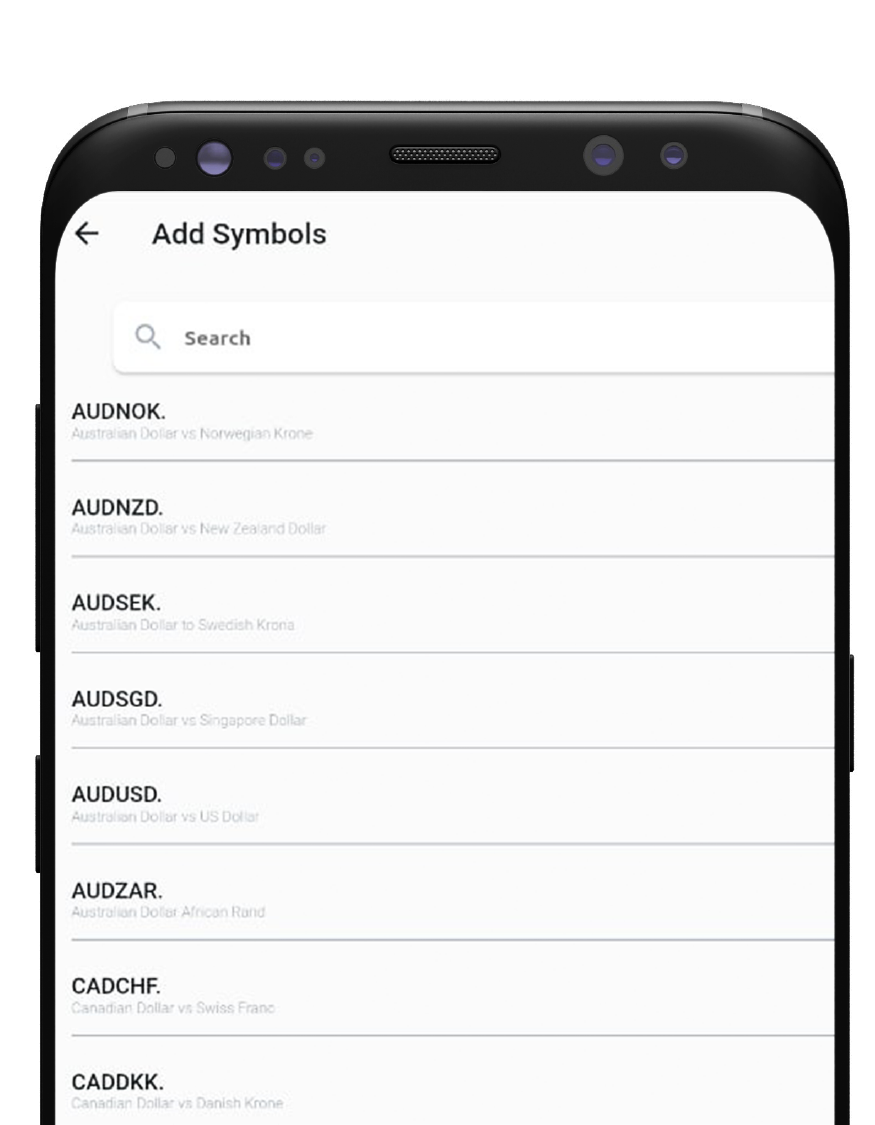
Select Your Trading Pair
Elevate your trading experience by choosing your preferred trading pair .
To gain access to the OXShare , you have to download it from the Apple App store or Google Play by searching OXShare.
OXShare supports MT5 accounts. New and old users can open an MT5 account through the OXShare app
On the OXShare App, you can trade all instruments available in the market (forex , Crypto , Metals, Indices, Shares).
You can use the OXShare app to manage your account funding. You can make deposits and withdrawals to your trading accounts.
Yes. OXShare has a powerful security system, so you can trade with confidence.